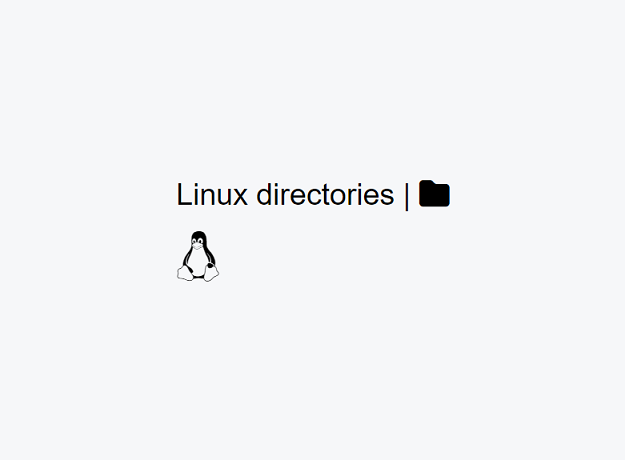When working with Linux, understanding the directory structure is essential. Directories are essentially folders that contain various files and subdirectories. In this post, we will cover the most important directories in Linux that beginners should be aware of:
1- /
Which is called root directory, this is the topmost directory in the Linux file system hierarchy. It contains all the files and directories needed for the operating system to function properly.
2- /bin
It stand for binary and it store binary files which are related to the system such as mount,is,rm,etc..
3- /boot
This folder is stored files related to boot process, including the kernel.
Kernel: The kernel is the core component of the Linux operating system. It acts as a bridge between the hardware and the software, and manages system resources such as the CPU, memory, and input/output devices.
4- /dev
This directory contains files that represent all the devices connected to your Linux machine, including hard drives, printers, and other hardware.
5- /etc
Stands for et cetera , this directory is responsable for storing all the system configratuion and database files.
6- /home
This is the user directory, It contains the personal files and settings.
7- /lib
In our definision it stands for library , this directory contains shared library files that are required by the system and applications to run.
8- /media
Usually, it is used as a mount point for external media such as CD/DVD ROM, USB.
9- /mnt
This directory is used as a mount point for external media such as CD/DVD-ROM and USB drives.
10- /opt
This directory is used to store files that are not managed by the package manager.
11- /proc
This directory is a virtual filesystem that provides information about the system.
Below are some information:
- Information about system memory usage, including total memory, free memory, and memory used by individual processes
- Information about the currently running processes, including process IDs, memory usage, and CPU utilization
- Information about system hardware, including CPU type and speed, device drivers, and input/output devices
- Information about the system's network configuration, including network interfaces and their associated IP addresses
- Information about system performance, including CPU and disk utilization and system load averages
12- /sys
Store information related about linux system.
13- /tmp
This directory is used as a temporary folder for applications.
14- /usr
This directory contains user utilities and applications. It is one of the largest directories in the Linux file system hierarchy.
15- /var
This directory contains variable data files, including log files, databases, and other files that change frequently during system operation.