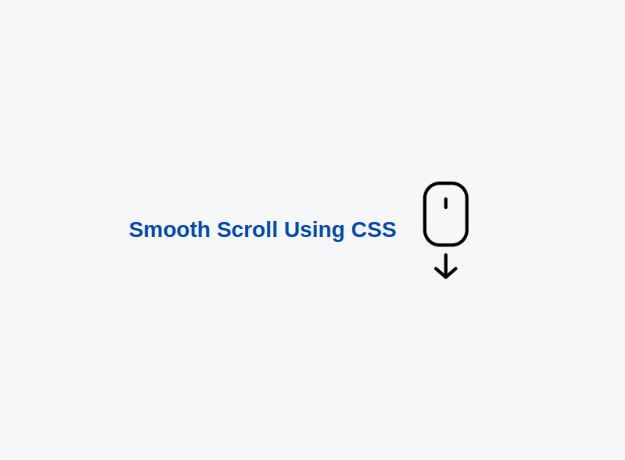Smooth scrolling can be a great way to enhance the user experience on your website. With the CSS scroll-behavior: smooth; property, you can easily create links that smoothly scroll to a specific section of the same page when clicked.
To implement smooth scrolling, add the scroll-behavior: smooth; property to the HTML element in your website's CSS file:
HTML{scroll-behavior:smooth; }Next, add an id attribute to the section of your website that you want the link to scroll to. For example, if you want to create a link to the "About Us" section or "Partners" section of your website, you could add an id attribute to that section like so:
<section id="aboutus"> ..... </section>
<section id="partners"> ..... </section>Then, in the HTML code for your links, use a # symbol followed by the id of the section you want to link to as the value of the href attribute. For example:
<ul>
<li> <a href="#aboutus">About Us </a></li><!--End li -->
<li><a href="#partners">Partners</a> </li><!--End li -->
</u><!--End ul -->
When a user clicks on the "About Us" link or "Partners" link, the page will smoothly scroll to the section with the id="aboutus" or id="partners" attribute. Note that the id value is case-sensitive, so make sure it matches the id you added to the section.
Using smooth scrolling can help make your website feel more polished and professional, and can also improve usability by making it easier for users to navigate to specific sections of a page.